 Capture Screenshot lite v.13
Capture Screenshot lite v.13
Advertisement
Description
Capture everything on your screen. Take the full-screen, a window or a cursor selection.
Highlight areas with the marker and delete confidential parts with the eraser. Email the screenshot using Outlook or with any other email application. Save the results as JPG, GIF, BMP and PNG graphic file. Print directly from the application. Copy to Windows clipboard for further use in applications such as Word, Powerpoint or Excel....
Read more
- Rate:
- Release Date:03/19/2013
- License:Freeware
- Category:Graphics Editors
- Developer:GutmannSoft
- Downloads:38
- Size:1.35 Mb
- Price: Free
To free download a trial version of Capture Screenshot lite, click here
To buy software Capture Screenshot lite, click here
To visit developer homepage of Capture Screenshot lite, click here
Advertisement
Versions History
| Version | Date Released | Release Notes |
| 13 | 19.03.2013 | Screenshot printing Print screen button support Optional start with Windows |
Screen Shot
Click on a thumbnail for the larger image.
System Requirements
Capture Screenshot lite requires Win2000, WinXP, Win7 x32, Win7 x64, Windows 8, WinServer, WinVista, WinVista x64.
Capture Screenshot lite v.13 Copyright
Shareware Junction periodically updates pricing and software information of Capture Screenshot lite v.13 full version from the publisher using pad file and submit from users. Software piracy is theft, Using crack, password, serial numbers, registration codes, key generators, cd key, hacks is illegal and prevent future development of Capture Screenshot lite v.13 Edition. Download links are directly from our publisher sites. Links Capture Screenshot lite v.13 from Bittorrent, mediafire.com, uploadfiles.com, hotfiles.com rapidshare.com, megaupload.com, netload.in, storage.to, depositfiles.com and other files hosting are not allowed. The download file is obtained directly from the publisher, not from any Peer to Peer file sharing applications such as Shareaza, Limewire, Kazaa, Imesh, eDonkey, eMule, Ares, BearShare, Overnet, Morpheus, BitTorrent Azureus and WinMX.
Review This Software
More Capture Screenshot lite Software
Advertisement

Capture ScreenShot Pro v.13
Capture screenshots with your mouse or keyboard. Use the full screen or highlight a selection. Save, share or print. Choose to execute every function automatically.
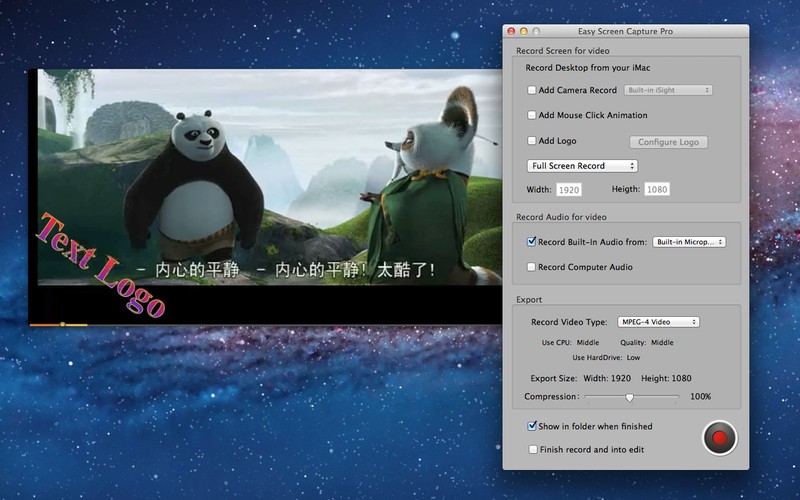
Easy Screen Capture Pro-Lite v.2.0.2
**Video Flow** If you want to buy professional video edit tool please choose "Video Flow", the app can record screen and edit video.
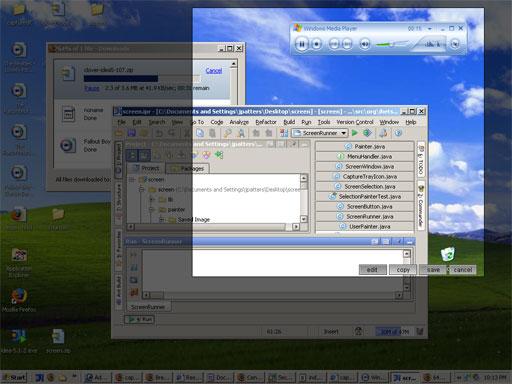
Capturedit - screen capture v.1.0
A screen capture / screenshot and edit utility written in java to be cross platform.
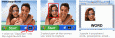
Screenshot capture software v.2.3
ZapGrab is a screen capture software. Easy and fast image editing software to take a screen print or screen capture in the click of a button. Zapgrab is an image editing tool for capturing the screen.

Capture Screen Studio
Capture Screen Studio - print screen capture and make screenshot easy and fast.With the help of Capture Screen Studio you may execute following tasks: - capture and saving the content of the screen or any screen region; - browse image files with large

Anrpro Screen Capture Tool v.1.2
Free screenshot software with built-in editor and file organiser. It can capture entire screen, acitve window and selected portions of the screen as image. These images can be edited and annotated directly and then organized into named collections.

Weeny Free Screen Capture v.1.0
Free screen capture software to capture window, region or full screenshot.
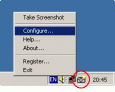
Screenshot Utility v.1.0
Screenshot Utility is a screen capture program. It resides in the system tray, and when you press a hotkey combination, it captures and saves a snapshot of your screen as a JPEG, GIF, or BMP file. You can define your own hotkeys, choose default

ZOLA Remote Screenshot Taker v.1.10.30.2790
ZOLA Remote Screenshot Taker is an advanced tool to capture remote screenshots silently and without any end user interuption from your remote hosts under full administrator rights.

SPX Instant Screen Capture v.7.0
Capture an image from your desktop - ready for two or more monitors! Annotate it with text, shapes, arrows and number sequences to explain your ideas. Send the image to clipboard, file, e-mail, internet(ftp), program. Or e-mail a link (Url).
Belltech CaptureXT Screen Capture v.3.0.2
Belltech CaptureXT Screen Capture is a comprehensive utility that allows you to capture any part of your screen and edit it in seconds.
Other products of this developer GutmannSoft
Capture ScreenShot Pro v.13
Capture screenshots with your mouse or keyboard.... Choose to execute every function automatically.
InboxSpecialist v.2001
If you're annoyed by people sending you large at...heck for new mail. Unlike most checkers, though,
Screenshot v.3 1
Using your Print Screen key, ScreenShot will cap...res is the option to choose your shot selection.
